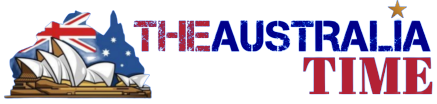Today, telecommunication plays an important role in our daily lives. With everything and everyone connected via the internet, the world is now referred to as a “global village”. Telstra Crop Ltd. is one of the biggest and most successful telecommunications firms. It not only operates in Australia but also has its presence in over 20 countries around the world. From New Zealand and America to India and China, it strives to connect people worldwide.
In this article, we will provide you with a thorough analysis of the company’s history, aim, and webmail. We’ll also address some frequently asked questions at the end. So, let’s get straight to this interesting article.
Telstra Crop Ltd. – An Overview
Telstra is a telecom provider with a vast number of products and services. Telephone exchange lines to homes and businesses, broadband and Pay TV are just a few, to begin with. It also offers cloud services, mobile plans, cyber security services and many more. It is Australia’s top internet service provider and is leading the wholesale market of NBN broadband.
The company introduced its 5G service in the country in 2018 and has emerged as the frontrunner, covering 75% of the population with its 5G network. With the help of 27,000 employees, it serves millions of consumers around the globe.
History
Telstra’s origin can be traced back to 1901 when the Postmaster-General’s Department (PMG) started managing all the telecommunication services in Australia. Later in 1946, the Overseas Telecommunications Commission (OTC) came into being to oversee international operations. After the breakup of PMG, the Australian Telecommunications Commission started operating as a separate institution.
As a result of a merger between OTC and Telecom Australia, Australian and Overseas Telecommunications Corporation (AOTC) was established in 1992. It was renamed Telstra Corporation Ltd. the next year. By 1995, Telstra was being used for both domestic and international operations.
Privatization
The government has controlled Telstra for the majority of its existence. However, in 1997 it began the privatization process by selling one-third of the company’s shares and listing it on the ASX. Further 16% shares were sold in 1999. In 2006, the government once more announced plans to sell additional shares and was left with just 17 per cent of the company. Finally, the business became fully public in 2011.
As of today, the mega-corporation is wholly owned by the public. Telstra share price can be considered a good investment, which is why it has millions of shareholders and is the most widely held company on ASX.
Telstra Share Price
The company is a publicly-traded company and is listed on ASX as TLS. Telstra share price has outperformed by around 2% during the previous month. According to broker firm Ord Minnett, its share price will potentially increase in FY23. Moreover, it has an “overweight” rating from JP Morgan with a $4.60 share target price. Also, the telecom behemoth is anticipated to pay an annual dividend of 16 cents per share in the upcoming fiscal year.
Telstra Webmail
Telstra has also developed a web-based email that is accessible to its consumers. The service enables users to send/receive emails, customize the email account, step up email auto-forwarding and many more.
How to set up Telstra webmail on your computer?
In order to set up Telstra webmail on your computer, you must first have a Telstra account.
- Open Window Live Webmail.
- Click on “Account”.
- Next, enter your Telstra Email address and password. Also, enter the name you want to display on your emails.
- Select manual setup and then click on next.
- Then, you will be provided with the option of server. Select “POP or IMAP.”
- Then enter the User Information.
- In server information, enter the following:
- Select IMAP in account type
- For incoming mail server, select imap.telstra.com
- For outgoing mail server, select smto.telstra.com
- Also, enter your Login Information
- Before proceeding further, click on “more settings”.
- Select the outgoing server and tick “My outgoing server requires authentication”
- Next, click on “Use the same setting as my incoming mail server”
- Then, in the advance tab, enter Incoming server port 993
- Make sure you select SSL for encrypted connections
- The outgoing server port is 465, and for an encrypted connection, select TLS
- Next, click OK.
- Your email is now set up. In the end, select Finish.
The telecommunication sector is progressing rapidly, and so is Telstra. With its innovative technology and advanced approach, it is building a more connected future. The company is also at the forefront of revolutionizing the telecom industry and thriving to make a change.
That is all about one of the biggest telecommunication providers around the world. Hopefully, the information provided here is helpful to you. If you like reading about technology, business, science, fashion, history, tourism, life, and more, The Australia Time is your go-to place.
Frequently Asked Questions
Now let’s look at some frequently asked questions for additional information.
Is Telstra down?
No provider is an exception regarding problems, and neither is Telstra. Despite its advanced technology, users may face problems once in a while. The company has created a page called Telstra Outage, specifically allowing consumers to see if the service is down or not. My Telstra App is another alternative that can be helpful in this regard.
You might be able to resolve issues by choosing the service you’re having trouble with and following the instructions via the app. Thirdly they keep users updated through their Twitter profiles in case of any problem.
How to recharge Telstra?
To recharge Telstra, follow the given instructions.
- Log in to My Telstra App
- Select prepaid services
- Then click on “Recharge now”
- Pick a method of payment
What is Telstra Plus?
Through Telstra Plus, customers earn points on every dollar they spend on monthly bills. Furthermore, the business also awards extra points as part of different promotions. These points then can be used to earn prizes through the Telstra reward store. The rewards include mobile phones, headphones, speakers, and smart home accessories. Since this is an opt-in program, even if you are a customer, you must register to begin accruing points.